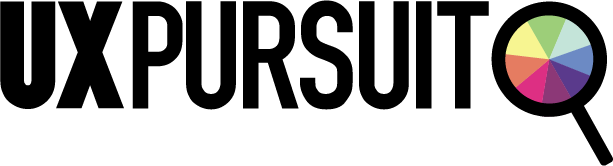UX Lab Management
The first few years of my UX career was focused on the technology side of UX Design and Research. Besides managing our state-of-the-art research labs I was also supporting research happening in the field. Those field research locations included retail stores, participants’ homes, conference rooms, a sports complex, and even a few gas stations so it was imperative to have easy-to-use, adaptable, and effective field research kits built up and ready to go.
Below are the basic elements needed to cover most research in most situations
USB Webcams
For our UX lab kit I would usually relied on a USB webcam for capturing the participants' face as well as their audio. Using a webcam frees up a USB port and ensures that your audio and video are synced. I recommend these:
- Logitech C930e 1080P HD Video Webcam - This is a solid webcam that is small but has good video and audio. It easily 'attaches' to the monitor your participant is using or get this stand to use it however you need. The webcam has built in "Uvc H.264 Encoding: Frees Up System Bandwidth And Delivers A Smoother Video Stream By Putting Video Processing In The Camera." This is important if you start doing multiple cameras or capture sources.
- Ipevo V4K - This is a document camera but you can point the camera up and get great video/audio of a participant or use it to capture participants working with paper prototypes, etc. I’ve utilized this in the past when we wanted to capture participants using a mobile app but capturing their face was not needed.
- Ipevo VZ-R - This is an upgraded version of the above document camera. This mobel can capture a larger area on a table and also has HDMI output as well as USB.
Both the Ipevo cameras (and potentially any usb webcam) work with Ipevo's Presenter software. With this you can dial in specific camera settings like brightness, focus, white balance, etc. You can also record video through this software.
USB Mics
Having a dedicated mic could come in handy when you want to capture participant audio only or if capturing high-quality audio is desired for your research. I recommend these:
- MXL Mics MXL AC-400 Gooseneck Condenser Microphone - This mic has been used in the traditional labs I’ve supported for a variety of research methodologies. The gooseneck allows you to get the mic up off the table and point it towards your participant. Travels well as well.
- MXL AC404 USB Conference Microphone - This is another common mic used in the lab in the past. It does a better job than the gooseneck at picking up both the moderator and participant but also going to pick up more ambient noise so probably not the best in noisy environments, such as conducting intercepts at a store.
- Fifine Metal Condenser Recording Microphone - I’ve yet to get significant time using this mic but I’ve heard it works well in a 'lab' situation and I think it would also be effective in most field situations. It has a good price and the input (volume) knob on the front allows for easily adjusting the level on the fly.
- Rode NT-USB USB Condenser Microphone - Rode is a trusted mic brand and this looks similar to the Fifine mic but should give you higher quality audio. I like that it comes with a pop filter and stand, which you might find useful during testing or for other creative situations.
Laptop
I’ve had the most success with Apple laptops as they are small and lightweight yet powerful. I’ve also found them to be more reliable than Windows machines. I recommend this laptop:
- Apple MacBook Pro 15” - This high-powered machine has a large screen, 4 USB-C ports, and upgraded memory, processor, and graphics card—all necessary to ensure your one machine can do it all. If you’re working with a smaller budget you can find good deals through the Apple’s Certified Refurbished store.
Capture Software
- OBS - As I mentioned in my “No UX Lab? No Problem!” post, this is a free and open-source software designed for video recording and live streaming. The software is easy to use, especially if your needs are basic. For instance, if you're testing a prototype on a laptop just install this on the laptop. Then set it up to capture the desktop, use the built in camera to get a nice PIP of the participant's face, and use the built-in mic to capture participant audio.
- Zoom - Zoom is designed to automatically capture the participant’s face and audio. You have the options for sharing either the participant's desktop or mobile device. Additionally, the moderator is able to share their screen and give the participant control of the mouse. Zoom also has the ability to automatically or manually record the meeting to your computer or in the cloud so, at the conclusion of your session, you have a PiP-configured MP4 file ready to be shared out or cut it highlight reels.
Accessories
- Tabletop Tripod - a small tabletop tripod gives you additional flexibility in what and how you can capture video and audio. A webcam and tripod is great when you’re conducting interviews, capturing co-creation exercises, or observing during contextual inquiries, especially if you need to fit into tight spaces, such as cubicles or improvised setups out in the field. Some quality options are Neewer Mini Travel Tabletop Tripod, BONFOTO B72M Tabletop Tripod, or Sirui 3T-35K Tripod.
- Travel Case - Having a secure, durable, and travel-friendly case to store all your gear is extremely helpful. Use a nice case to keep everything organized for when you need it or if for when you’re out in the field. The Photo StudioCruzer PSC200 is a bit pricey at $300 but is a well-built case designed to keep all your gear protected. Bonus: it easily fits in the overhead bin on the plane.