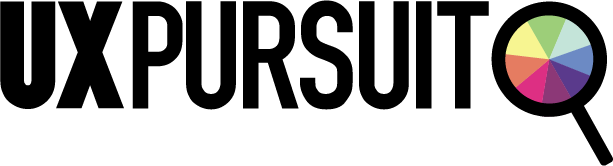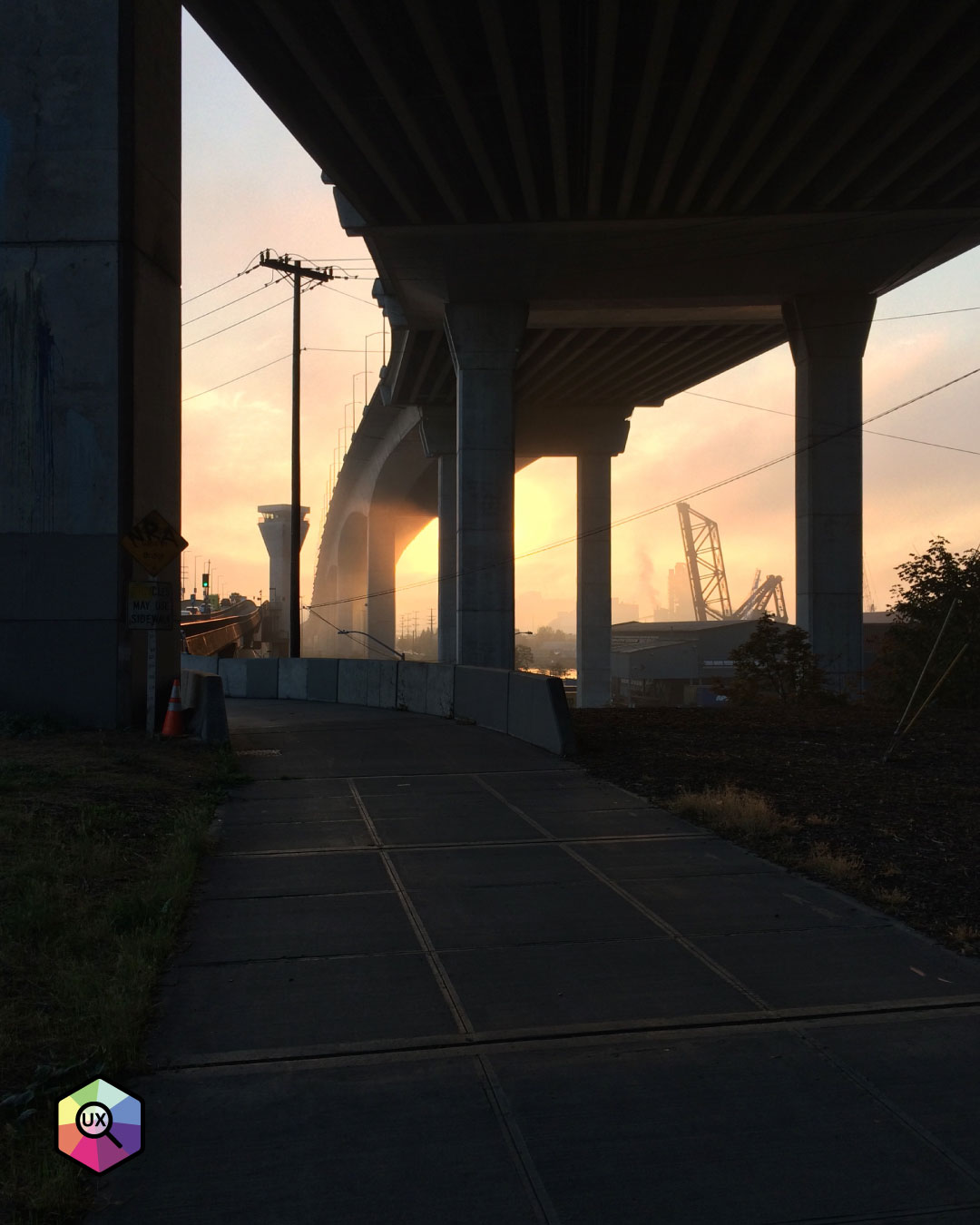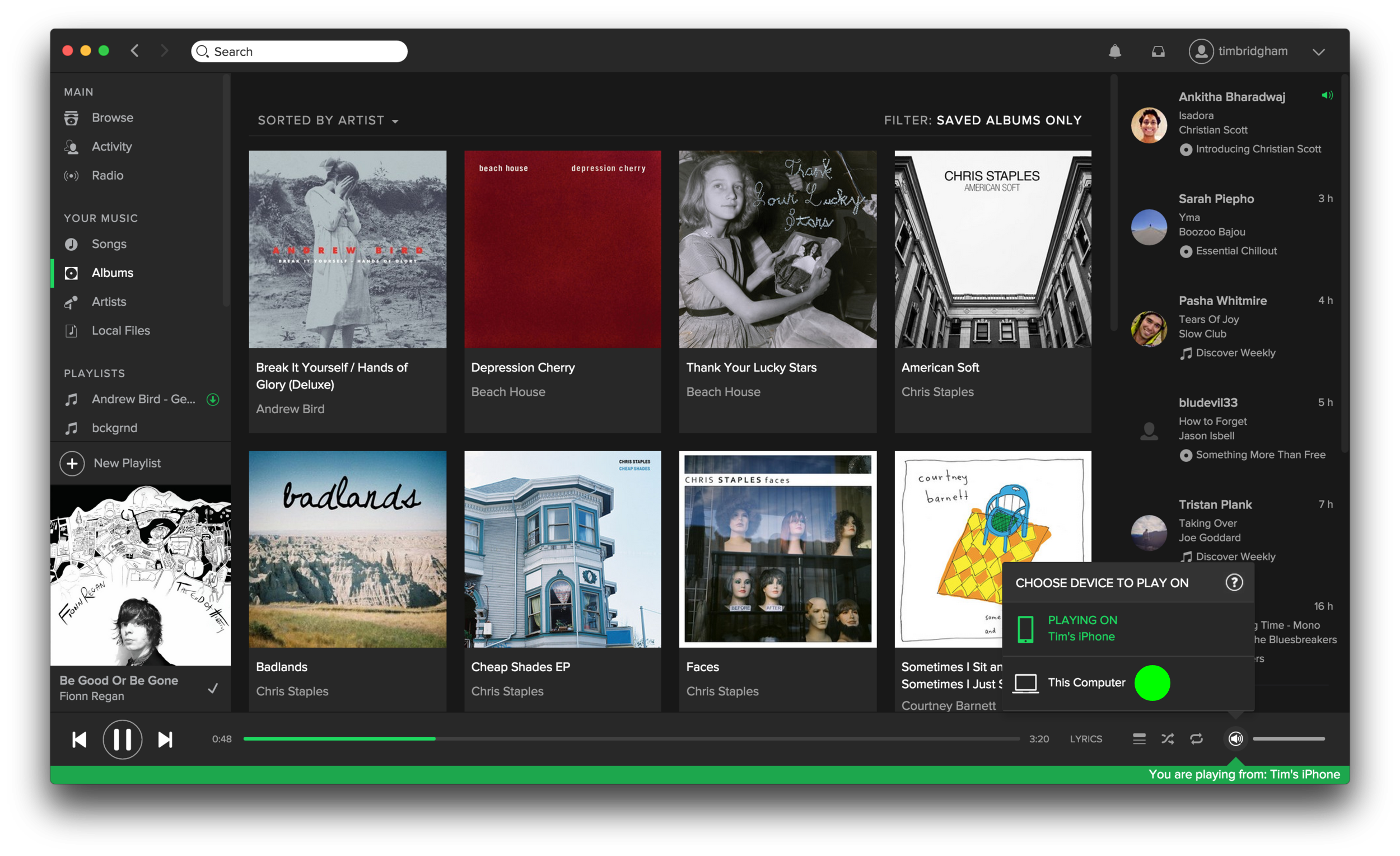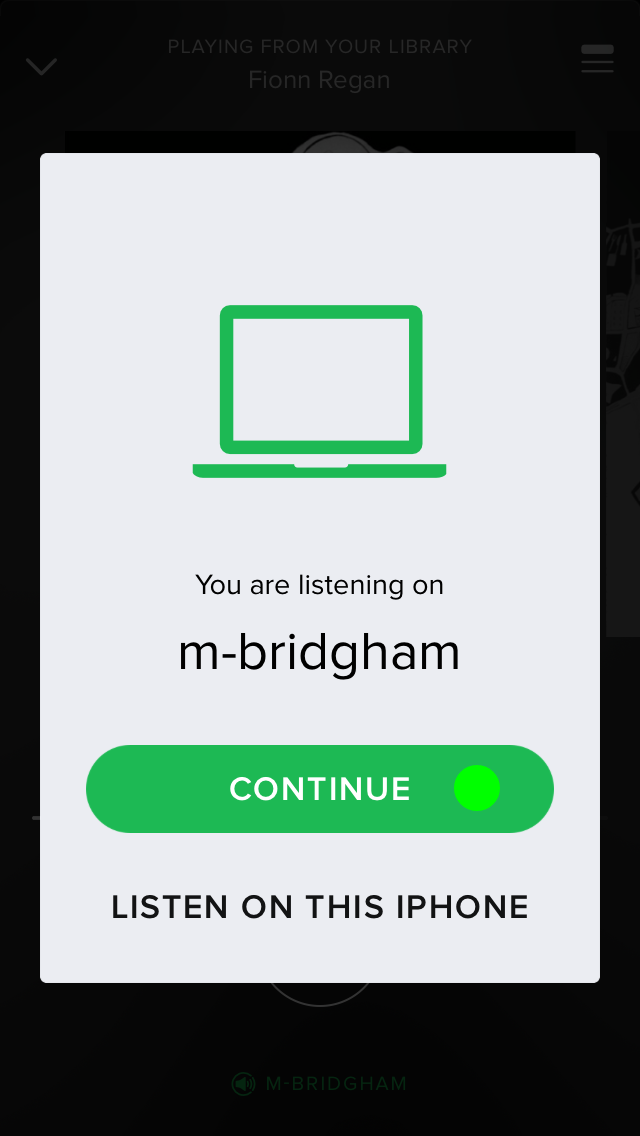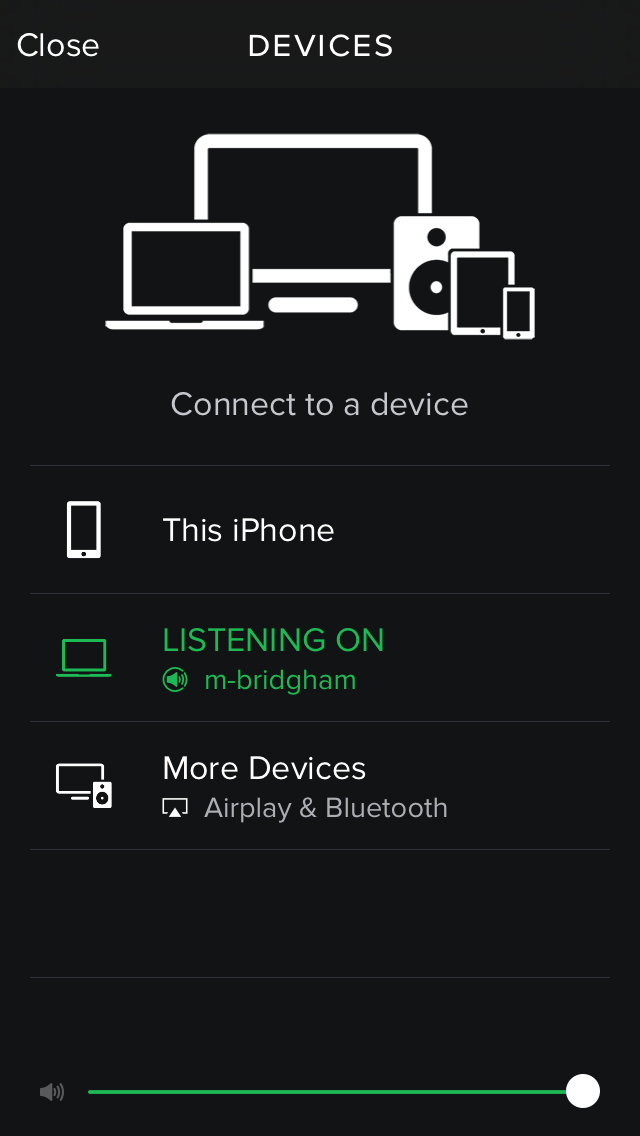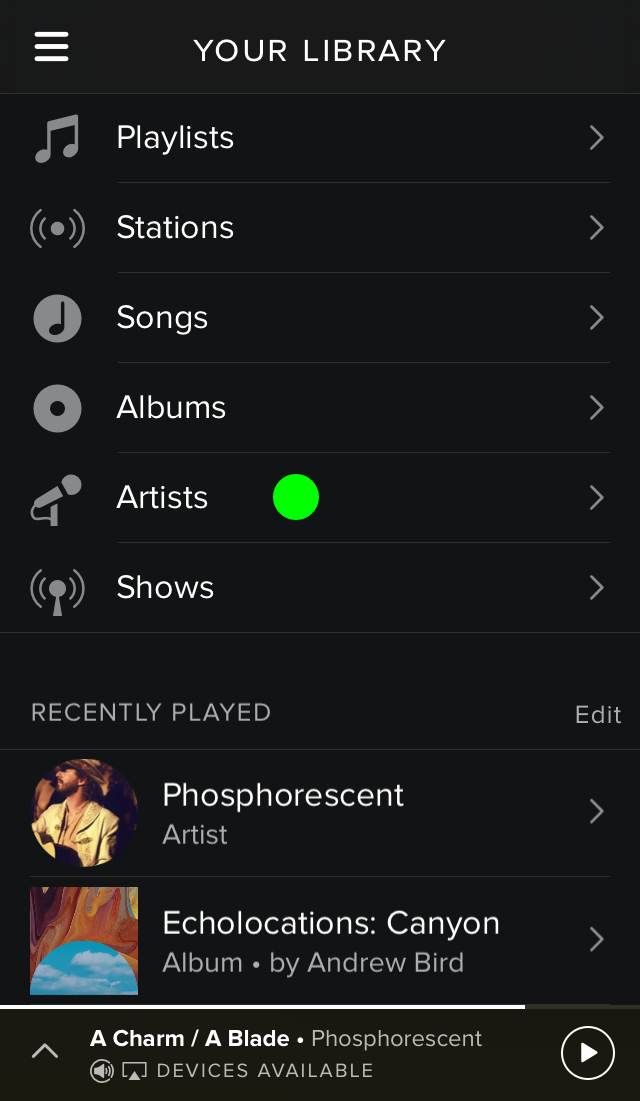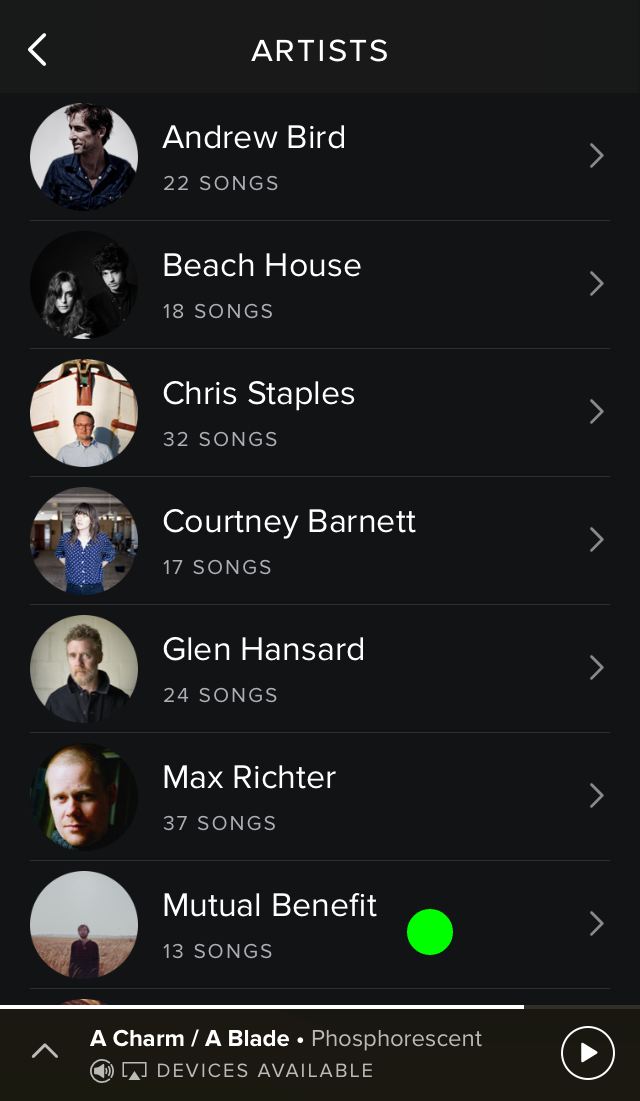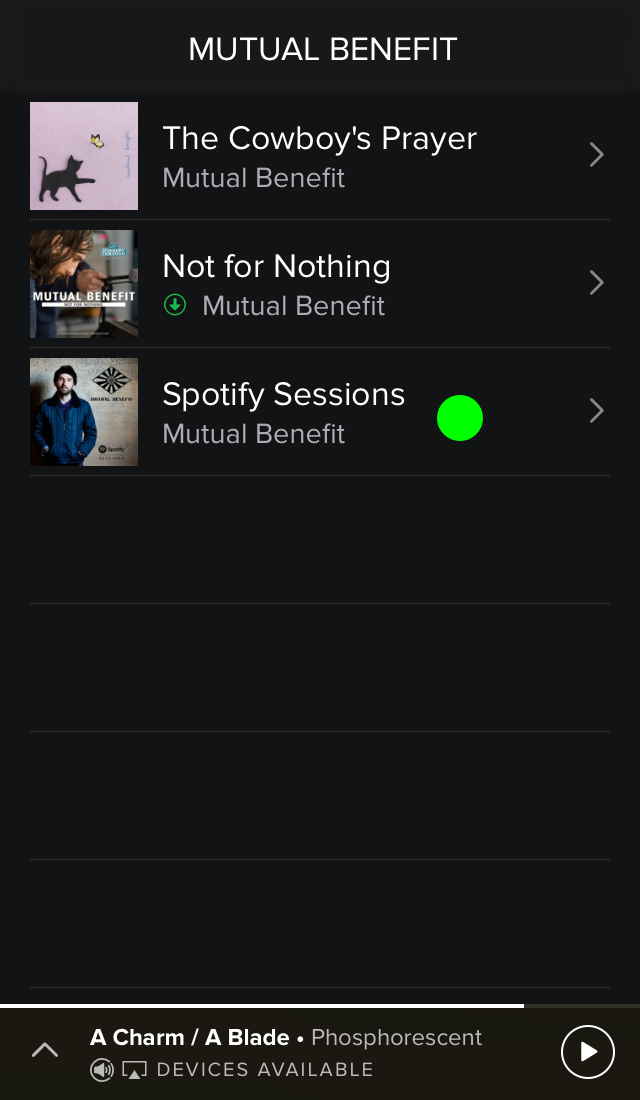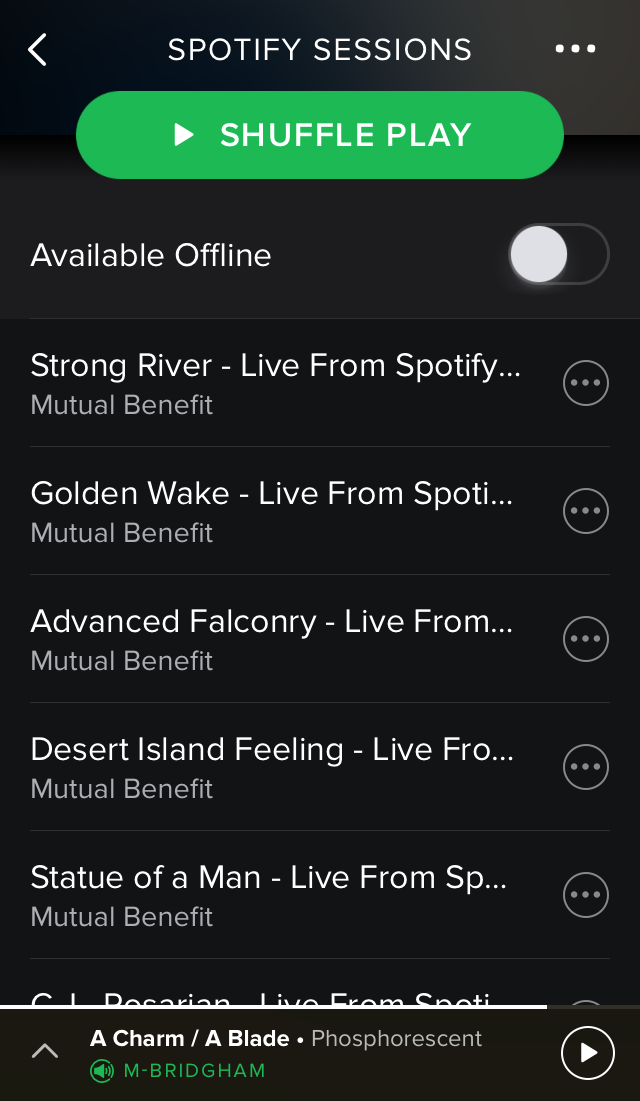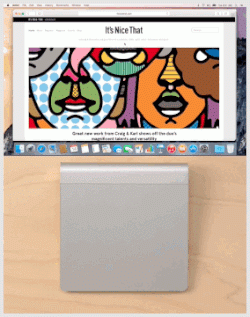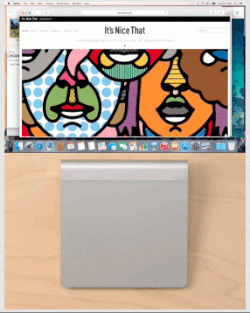In the United States May is National Bike Month. The tradition that started in 1956 by the League of American Bicyclists as a way to “showcase the many benefits of bicycling — and encourage more folks to giving biking a try.” Across the country cities are hosting various events throughout May to promote Bike Month. The pinnacle event of this month long celebration is without a doubt “Bike to Work Day.” Here in Seattle, Bike to Work Day is actually “Bike Everywhere Day” and falls on May 20th.
But what if your city doesn’t have an organized Bike to Work Day or if your country doesn’t observe Bike Month? Strava, the excellent cycling, running, and [various other] activities tracker app, has come up with a unique solution that is uniting cyclists around the globe and providing valuable data that can be used to improve urban infrastructure for cyclists and pedestrians.
If you are a Strava member you can join the Global Bike to Work Day challenge Strava has organized. To complete the challenge all they ask is to upload a ride on May 10th that starts in one place and ends in another. If you're not a Strava member don't worry. You can signup for a free account here. The challenge is simple enough and the impact could be huge.
In 2014, Strava launched a data service called Strava Metro. The mission of Strava Metro is to anonymize and analyze the trillions of data points it collects from the “more than five million rides and runs uploaded to Strava each week.” In cities, the majority of these activities are commutes so these data points can provide “ground truth” on where people actually ride, run, and walk in cities.
Strava is taking a data-driven approach to make cities more bikeable and safer for pedestrians.You might remember that I shared my experience assisting the Washington State Bicycle and Pedestrian Documentation Project who is also working toward this same goal. You can read more about that here.
With May just a few days away and Strava’s Global Bike to Work Day challenge just around the corner you still have time to join Strava and participate in the challenge. By doing so you personally can help make a difference. Find out more about Global Bike to Work Day on their blog. I also encourage you to find and participate in any Bike Month activities in your area.
See you out there.
#CommutesCount #bikeseattle