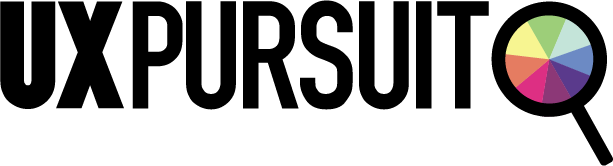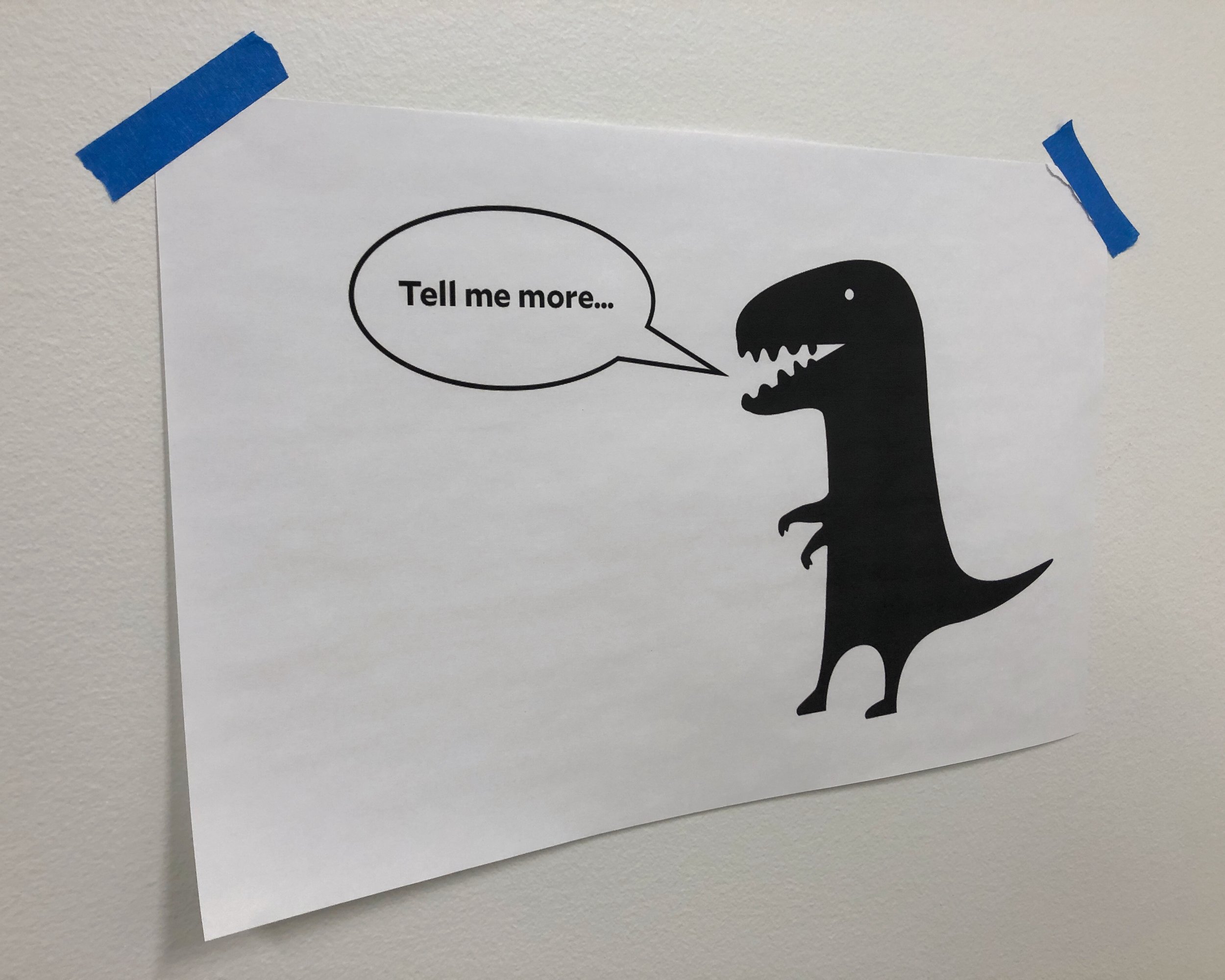“Tell me more…” One of my UX research mentors is the master of this phrase. I observed numerous sessions where these three simple words were expertly used to seek more from a research participant. His goal was to gain a better understanding of whatever the participant had just said and ultimately, uncover the answers to the research questions he was tasked with finding.
This act of digging deeper to uncover more or learn is one of my favorite parts of research. It is also another core value of my UX career; CURIOSITY.
Last week I connected with a college student who recently began her own pursuit of a UX career. She reached to me “to get a more authentic understanding of this field,” and for some advice on seeking a design or research internship.
One question she asked reminded me of the importance of curiosity in UX research. “What have you found to be the most crucial questions to ask participants in usability testing, and have any results been surprising? (In that maybe some participants have experienced/noticed something that the designers/researchers didn't think the same way about.)”
Here’s how I answered her questions:
The questions asked during testing are so dependent on the product, project goals, and research questions that there is no one or two crucial questions that should be asked. That said, this is one crucial thing you should do in all your research sessions: when something a participant says (or does) that seems interesting or is somewhat unclear, say, "Tell me more." UX research is about finding the "why." You might ask a participant, "On a scale from 1 to 7, how easy or difficult was it to find the information you wanted? (Where 1 is very difficult and 7 is very easy.)" but if you don't ask them "why" you're only getting half the answer.
For me, the “why” is what drew me to research and I love getting to learn more about people's understanding, expectations, habits, thoughts, actions, interpretations, frustrations, ideas, etc. Knowing this enables informed design decisions, resulting in products and services that better serve their users.
In addition to understanding the "why," research should uncover those things that end users experience or notice that the designer or researcher didn't anticipate. The designer isn't always going to be a power-user of a product or they may not use it the same way as others. (This is where observation and empathy are crucial.) Research helps to guide initial designs and should be used again and again in an iterative process to point out issues and opportunities which can help create the best products possible.
During research sessions there are often many moving parts, lots to track, and key questions to cover so, in midst of balancing all that, it never hurts to have friendly reminder of staying curious. In our remote research labs (labs dedicated to sessions with remote participants) I’ve placed this inspirational “artwork” to help keep “Tell me more…” top of mind.
A friendly reminder…